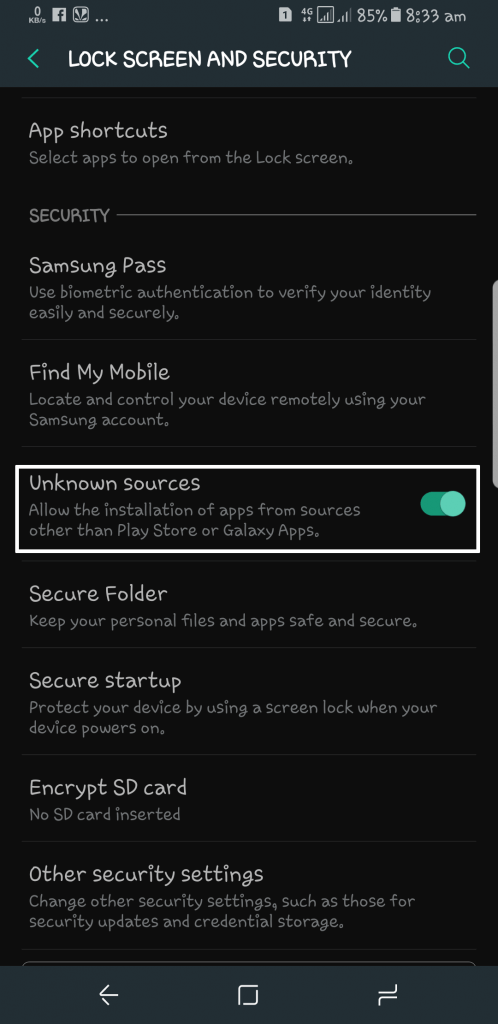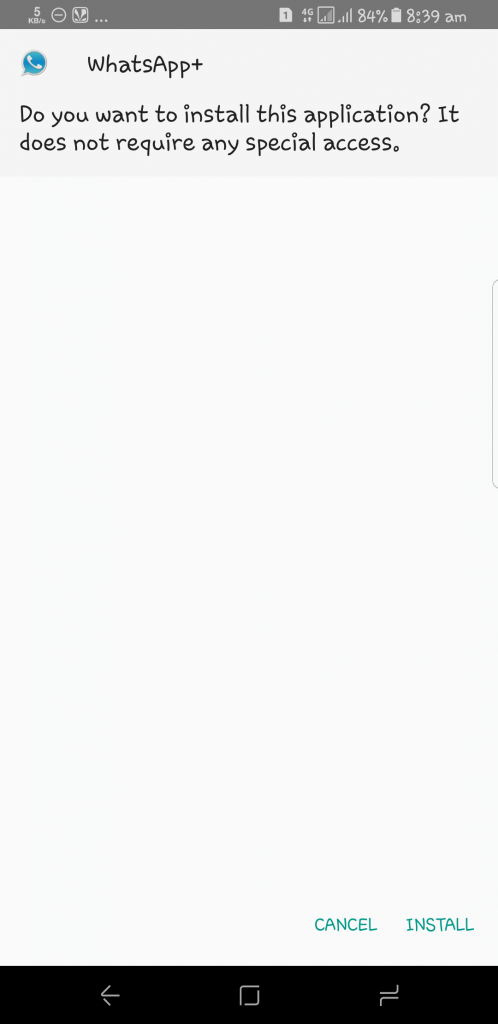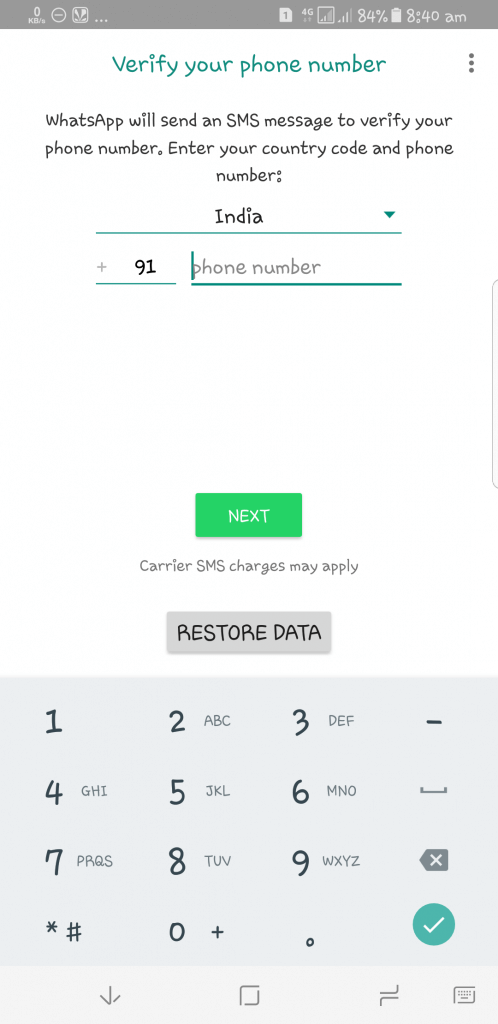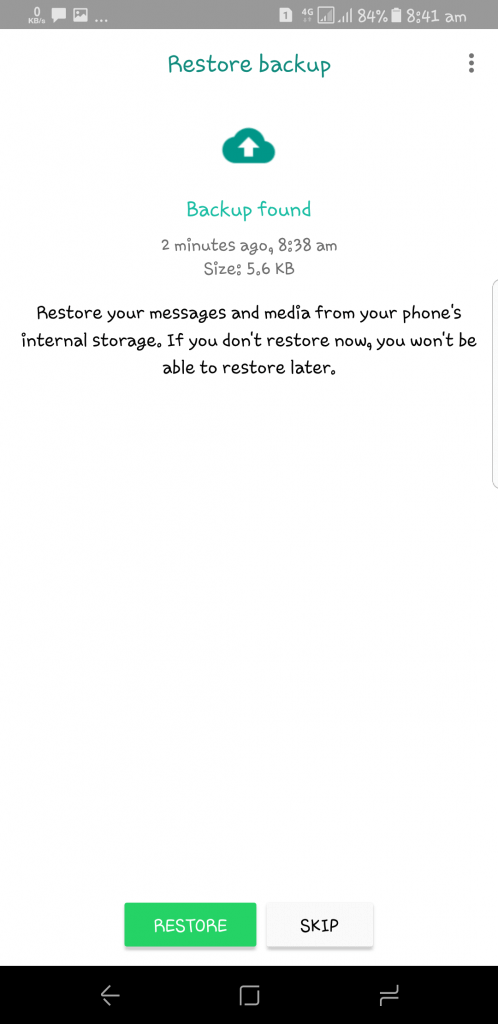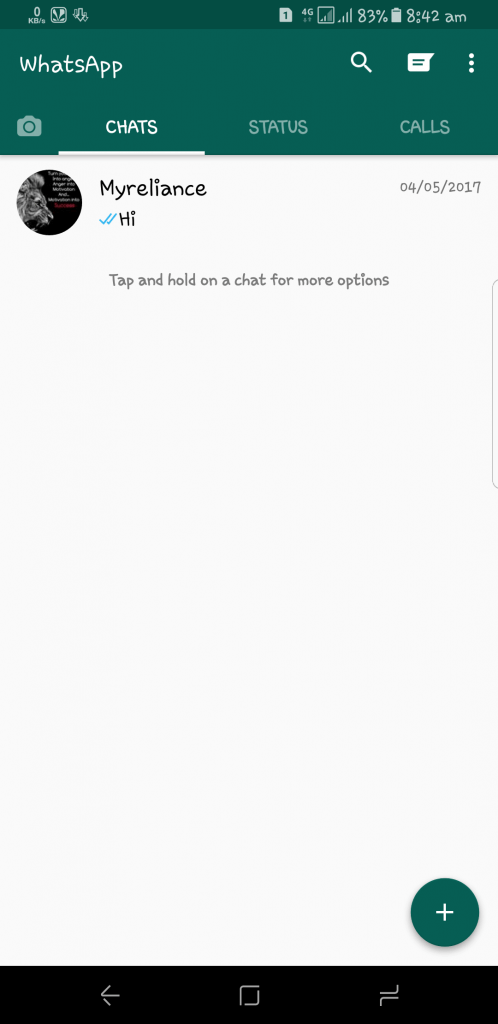Akhir-akhir ini para user cashtree banyak yang mengeluh terkait redeem pulsa yang selalu Out Of Stock atau persediaan pulsa habis. Sedangkan notif yang tercantum disana stock tersedia di jam 13.00, namun tak sedikit user selalu gagal meskipun mereka redeem di jam 13.00 tepat. Benerapa waktu lalu saya sempat mengirimkan keluhan tersebut kepada pihak Cashtree melalui e-mail, jawaban yang saya dapat dari Admin Cashtree hal itu terjadi dikarenakan saat ini pengguna cashtree sudah mencapai 2.000.000 (dua juta) pengguna yang setiap harinya lebih dari 80% melakukan redeem pulsa sehingga jumlah total rupiah yang harus disesiakan hingga puluhan juta. "Kami tidak mempersulit atau melakukan scam terhadap user cashtree, karena sistem lah yang menjadi masalahnya, oleh karena itu kami bekerja sama dengan beberapa perusahaan sehingga pengguna dapat menukar dengan vocer untuk membeli pulsa hingga berbelanja online." Itu salah satu jawaban dari pihak cashtree terkait keluhan saya yang selalu gagal redeem pulsa di Cashtree.
Dan saat ini bagi anda yang masih bermasalah rendem pulsa yang gagal dapat diatasi dengan beberapa syarat tersebut.
- Cara Redeem Pulsa di Cashtree 100% Berhasil dengan Menukar/membeli Vocer di Shop Cashtree
Langkah pertama, anda menuju ke SHOP kemudian gulir dan pilih Mataharimall atau Tokopedia, namun untuk mempermudah tutorial kita gunakan Mataharimall, klik bagian nominal yang anda inginkan (lihat gambar) kemudian konfirmasi dengan menekan "Beli" dan anda dialihkan ke halaman vocer, lihat kode yang sudah muncul kemudian copy kode vocer.

Langkah kedua, buka aplikasi Mataharimall apabila belum ada silahkan download di Playstore. Ingat jangan sampai salah menukar dengan shop lain karena tidak dapat digunakan di shop lain. Setelah Anda membuka aplikasi Mataharimall silahkan untuk login atau membuat akun baru bagi yang belum memiliki akun, pastikan anda mendaftar menggunakan email untuk menerima notifikasi. Beres pembuatan akun atau sukses login silahkan Anda membeli pulsa dengan cara memasukkan nomor hp yang mau diisi lanjut dengan nominal sesuai dengan nominal vocer yang kita beli di Cashtree tadi.

Selanjutnya klik Beli, tunggu sebentar kemudian lihat box pakai kode
(masukkan kode yang sudah dicopy dari Cashtree tadi)
selanjutnya klik bayar muncul halaman rincian yang harus dibayar yaitu 0 (nol) rupiah klik lanjutkan. Sampai disini Anda sudah berhasil membeli pulsa kemudian Anda akan mendapatkan email bahwa pesanan anda sudah diproses pihak Mataharimall, Anda tinggal menunggu pulsa Anda masuk. - Cara Redeem Pulsa di Cashtree 100% Berhasil dengan Membeli langsung di Shop CashtreeInilah yang banyak dikeluhkan banyak user Cashtree karena selalu Out Of Stock atau Persediaan Pulsa Habis, meskipun disertai notifikasi akan tersedia setiap jam 13.00 namun user selalu gagal.
Berikut tips yang sudah berhasil ketika membeli pulsa langsung di Cashtree Shop,
Pertama pastikan koneksi internet Anda cepat, ini untuk mengantisipasi gagal loading atau loading terlalu lama sehingga waktu yang disediakan habis.
Kedua, pastikan pukul 12.55 anda sudah berada di halaman shop cashtree, kemudian persiapan untuk di menit-menit jelang 13.00 selalu refresh halaman shop, setelah refresh halaman tepat di menit 58-00 selebihnya sampai waktu lewat 1 menit dengan jaringan/sinyal internet kuat tentu anda akan melihat "Out Of Stock" hilang dan langsung tekan tukar lalu anda akan berhasil. Apabila gagal lakukan dihari berikutnya dengan persiapan yang maksimal. - Cara Redeem Pulsa di Cashtree 100% Berhasil Menukar dengan SmartphoneMeskipun harus terkumpul cash yang banyak dari 1,5 juta sampai 3 juta cash akan tetapi tak sedikit user yang sudah berhasil menukarnya dengan smartphone. Dengan cara tekan beli maka anda akan diarahkan menuju halaman tertentu dan ikuti petunjuknya hingga selesai.
Inilah cara penukaran pulsa cashtree dijamin berhasil 100%. Selamat mencoba